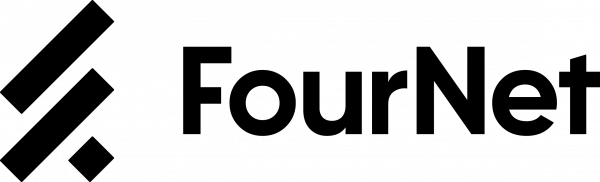This website uses cookies so that we can provide you with the best user experience possible. Cookie information is stored in your browser and performs functions such as recognising you when you return to our website and helping our team to understand which sections of the website you find most interesting and useful.

If you’re a school administrator or IT professional, it’s likely you’ve heard about the Department for Education Connect the Classroom initiative. And it’s probably got you thinking about how it can help your school and the steps you should take to get involved. Maybe you’ve already received your letter and are looking for an expert partner to manage the bid process – we can help. Today, we’ll look at what key considerations you need to account for and why it should be a priority for this academic year. We’ll cover all this and more in our introductory guide to the £150 million pound Department for Education Connect the Classroom initiative.
What is the Department for Education Connect the Classroom?
The DfE Connect the Classroom programme was a pilot scheme launched first for only 1000 schools in the UK. This allowed them to get funding for upgrades to a WiFi 6 connection. Now, the government has expanded the programme to a larger area – allowing more schools to get access to this priority education investment. If your school qualifies, you’ll first get a letter from the DfE. Then, you’ll need to go to the market to get quotes from specific EdTech providers of WiFi 6 connectivity. With school IT teams already stretched to the limit, it makes sense to get the support of an expert partner to manage the scoping, procurement, and rollout process for the Department for Education Connect the Classroom bid.
How can it help your school?
You might think upgrading to the latest WiFi connection is excessive. But, with the recently enhanced delivery of devices to schools, your connections are more stressed than ever. According to the Government, “they are providing an additional 500,000 devices in AY 2021/22 to schools, colleges, academy trusts and local authorities via our Get Help With Technology programme. This is following the successful delivery of over 1.3 million laptops and tablets in AY19/20 and AY20/21 to help schools, colleges and LAs throughout the coronavirus (COVID-19) pandemic.” And all those new devices will be fighting for bandwidth on older, antiquated WiFi infrastructure. Making use of the investment via Connect the Classroom means your many devices will work seamlessly to deliver high-quality enriching teaching and learning in the classroom as well as they do at home.
Why WiFi in schools is important
But perhaps you’re not sure your school needs to offer WiFi at all? In today’s teaching environment, WiFi is key to student success for several reasons. Here are just a few:
- Mimics real life – as you leave schooling, students need WiFi to get a job, find insurance, buy home goods, manage their pensions, and file their self-assessments. Helping them get used to using the internet now, identifying safe connections and managing their data usage are all good skills to furnish learners with.
- Enable paperless collaboration – building useful teamwork skills is important. And modern employers are rapidly moving to paperless environments. With WiFi at your school, get students used to working within Google Docs, Office 365, Zoom and the myriad of other collaboration tools they’ll face in the real world.
- Improve communication – not only can you get messages out faster, but you can also get confirmation that they’ve been read with digital and WiFi-enabled tools. This means more time focused on learning and less on administrative tasks.
- Better teaching – WiFi-enabled rich, multimedia lessons with interactive, gamified, and fun elements delight students. This means students are more likely to engage and stay engaged with each lesson for better adoption.
- Improved access for teachers – Teachers also rely on mobile access to information, whether they’re accessing lesson plans in different classrooms, marking work remotely or using student management systems and software. High-performance school WiFi ensures that educators can securely access the resources they need in an agile way, with no disruption to speed or security.
- Inclusive learning – through internet access, learners can self-serve and tap into the 7 learning styles that students respond to as well as accommodate a range of access requirements. This helps teachers direct students towards methods that will help them perform best. And this can help them learn faster too.
How to benefit from the programme – next steps
Once you’ve received your letter about the Department for Education’s Connect the Classroom initiative, you need to make a compliant bid for the funding. We can help you collect quotes in the right format and streamline your grant application process. The process will proceed with the following stages:
- Site survey – during this process, your partner will look at the WiFi needs, current infrastructure, and risks to determine how to undertake the project with as little downtime as possible and with a minimal impact on your students & staff.
- Bid submission – then, we’ll help you to create a complaint bid and submit it according to these published standards.
- Approval stage – once approved, we’ll help you scope and plan your installation.
- Installation & test – each installation is bespoke to your school’s needs and we’ll help you install, roll out and test your new WiFi 6 connection to ensure it offers the highest level of connectivity possible for your layout.
- Aftercare – our support doesn’t stop at launch. We provide robust remote and on-site support following your installation to make sure your team and students get the most from the Department for Education’s Connect the Classroom initiative’s investment.
Key considerations for a WiFi project including security
If you’re going to avail of the Department for Educations Connect the Classroom scheme, here are some key considerations for a WiFi project including security:
Security first
Let’s start with ensuring that your new WiFi 6 connection is up to date with the latest certified wireless standard: 802.11ac wave 2 and your access points are capable of this standard from the word ‘go’. Then, you’ll want to make sure that your end-to-end connection and device security protects from all known threats and allows for quick reactions if a threat were detected.
Plan for density
Schools are busy places. So, expect a high-density environment. Just because you have full bars in an area doesn’t mean the connection is up to the challenge when 30 devices are connected. During the site survey, make sure your WiFi installation partner measures for peak traffic and plans your deployment around the max number of devices expected.
Go cloud-based
Untether your WiFi from your wireless controller and move to the cloud for better management and connection security. Scale up, down and enjoy a lower overall cost with cloud-based WiFi solutions. Plus, still benefit from the most robust protections available and maintain strict device protocols all from one hub.
Single management portal
You want to have a single management dashboard that controls all policy, security, and access for your school. This is wise because it means there are fewer potential inroads for cyberthreats and it means administering your network takes less of your IT team’s time. Look at traffic, network performance and threat notifications all from one place.
Content filtering
With smart WiFi management tools via the cloud, you can apply group or individual access policies across your defined user groups. Quickly block access to malicious or non-reputable sites and make sure that the right security and encryption is always in place. Tap into the latest global information on cybercrime to make sure your school is protected.
Automatic updates
With smart, cloud-based WiFi comes a superfast connection that’s always up to date. Ensure that policy and security updates are delivered to every device at the same time, so no one is left out in the dark. Change access and permissions in real time for individual and group users via the dashboard to permit or restrict activities whenever you need to.
Test infrastructure
Make sure that your WiFi partner evaluates your existing infrastructure, this includes your core and edge switches. It doesn’t matter how powerful your new wireless solution is if your WiFi switches aren’t compatible or equally as capable for your school’s needs, you’re going to run into a lot of WiFi problems. It’s recommended you have at least 1 gigabit at your edge switches and 10 gigabits at your core, as well as making sure they’re all PoE+. This will help your WiFi connection meet its maximum capability.
Zero-trust framework
It’s not just cybercriminals you need to worry about either. Over time, you’ll build up a pool of possible malicious actors. From disgruntled former teachers and students to unhappy parents and suppliers, the risks of a malicious attack increase as the years go on. And, without a Zero Trust Network policy, it’s likely that some of these bad actors might retain access to your WiFi network. So, ensure that your new WiFi solution includes zero trust as a matter of course.
Ready to launch your WiFi 6 project but not sure where to start or how to manage the bid process? Talk to our helpful team of connectivity experts about your school’s needs today.